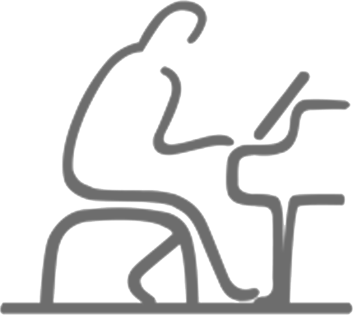Professional Piano Teacher in Whitley Bay, Newcastle, North East England
0191 280 1206 | 07984 468 054
0191 280 1206 | 07984 468 054

Your First Keyboard
Buying your first keyboard nowadays is quite straight forward. Technology has advanced so much that even entry level models now have the basic criteria for beginning keyboard lessons.
This basic criteria is as follows:
- 5 Octave Keyboard (61 Keys)
- Full Size Keys (as opposed to mini)
- Touch Sensitive Keys
- A Reasonable Palette of Sounds & Rhythms
More advanced keyboards will have plenty of other features, but these are only of use to the more experienced player. Of course you can look at your purchase in two ways: As a short term purchase, whereby you will upgrade the keyboard later on when you become more experienced; or as a long term purchase, buying into features that maybe won't be of use until further down your playing career.
 For children, it is wiser to purchase short term, so that financially you are not hit too hard should they decide not to continue with keyboard lessons. For the more mature student, the extra features found on more advanced keyboards can be an added incentive to keep focused on learning, with short term goals set in mastering the ability to utilise these features.
For children, it is wiser to purchase short term, so that financially you are not hit too hard should they decide not to continue with keyboard lessons. For the more mature student, the extra features found on more advanced keyboards can be an added incentive to keep focused on learning, with short term goals set in mastering the ability to utilise these features.
New or Second Hand?
 For short term purchases, the secondhand market is well worth considering. You can normally find good examples of keyboards which aren't necessarily too old. As mentioned previously, repairs are very rarely required if the instrument has been looked after. And even if required, spares and parts are readily available, making a repair very easy for any reputable engineer.
For short term purchases, the secondhand market is well worth considering. You can normally find good examples of keyboards which aren't necessarily too old. As mentioned previously, repairs are very rarely required if the instrument has been looked after. And even if required, spares and parts are readily available, making a repair very easy for any reputable engineer.
 If you're looking for a long term purchase then you may want to consider purchasing new, so that you gain the benefits of all the latest features a keyboard has to offer. Being new, you know that you can look after the keyboard from new, maximising the return on your long term purchase.
If you're looking for a long term purchase then you may want to consider purchasing new, so that you gain the benefits of all the latest features a keyboard has to offer. Being new, you know that you can look after the keyboard from new, maximising the return on your long term purchase.
Power Supply

Most keyboards will have the option of running from batteries or a mains power supply adaptor. Always go for the power adaptor option, as keyboards eat batteries rapidly! Don't worry if the keyboard you want to purchase doesn't come with a power adaptor, they are readily available and are generally not unique to that keyboard. Yamaha has two power adaptors currently in use in the UK (KPA-3, KPA-6), one of these will fit your Yamaha keyboard. Casio has three power adaptors (AD-1, AD-5, AD-12). Roland tend to supply power adaptors with their keyboards, but are again readily available as a spare should it be missing.
The Latest Model
Keyboard manufacturers generally bring out new keyboards every two years or so. So what might be a new model one week, can fast become an old model within a matter of months. Don't worry about this, this is technology for you. Manufacturers can't afford to stand still, they must always be seen to stay ahead of the competition with new and improved models. Quite often, the new models are nothing more than repackaged older models. They've been given that new chic look, but internally nothing has really changed!
 Therefore don't worry if a model is being discontinued or is old, if it is the right keyboard for you at the right price, don't hesitate in purchasing it. Spares and parts are widely available should they be required. But in reality, today's keyboards are extremely reliable, and if looked after properly, will serve you well for many years to come.
Therefore don't worry if a model is being discontinued or is old, if it is the right keyboard for you at the right price, don't hesitate in purchasing it. Spares and parts are widely available should they be required. But in reality, today's keyboards are extremely reliable, and if looked after properly, will serve you well for many years to come.
Keyboard Headphones
Most types of headphones will work with your keyboard. The standard socket size used on keyboards for the headphone jack is 6.35mm. Headphones nowadays tend to come with a 3.5mm stereo jack socket coupled with a 6.35mm jack converter. Even if you only have the smaller 3.5mm jack, 6.35mm jack converters can be purchased from most audio retailers.
 You do not need to purchase headphones specifically for your keyboard. And certainly not the same brand. Whilst our three main manufacturers all make headphones, your keyboard can use any brand. You may however want to consider using closed-cup headphones, as these generally give a superior sound compared to over the ear types.
You do not need to purchase headphones specifically for your keyboard. And certainly not the same brand. Whilst our three main manufacturers all make headphones, your keyboard can use any brand. You may however want to consider using closed-cup headphones, as these generally give a superior sound compared to over the ear types.
Keyboard Stands
Contrary to what was said for headphones, you are normally better off purchasing a stand for your keyboard from the same manufacturer. 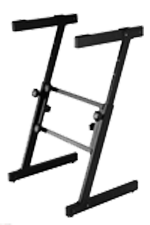 The reason being is that most keyboards will fix onto a stand for stability reasons. The fixing screws and holes used to accomplish this are by no means standard and are manufacturer specific.
The reason being is that most keyboards will fix onto a stand for stability reasons. The fixing screws and holes used to accomplish this are by no means standard and are manufacturer specific.
As an alternative though, there are some good generic keyboard stands available from other manufacturers. Whilst they won't secure your keyboard to the stand, they offer in most cases a cheaper solution to the 'fixed' type.
Which Keyboard is Best?
There are 2 main manufacturers of Keyboards in the UK.
![]() Yamaha are a well known company for making all manner of things from musical instruments to motorbikes. Their keyboard range covers everything from basic entry level models up to state of the art flagship keyboards and synthesizers. Their home electronic range of keyboards is generally prefixed with the letters 'PSR'. The number following this represents the model of that particular keyboard. It does not follow that the bigger the number the better the keyboard, as many years have passed and what once might have been a high-end model with a big number, will now be superceded by a more recent model with a lower number.
Yamaha are a well known company for making all manner of things from musical instruments to motorbikes. Their keyboard range covers everything from basic entry level models up to state of the art flagship keyboards and synthesizers. Their home electronic range of keyboards is generally prefixed with the letters 'PSR'. The number following this represents the model of that particular keyboard. It does not follow that the bigger the number the better the keyboard, as many years have passed and what once might have been a high-end model with a big number, will now be superceded by a more recent model with a lower number.
![]() Casio are a well known brand in the home, their home keyboards like that of Yamaha's have been around for a long time and cover everything from entry to intermediate level. In a similar fashion to Yamaha, all of Casio's keyboards are prefixed with three letters, this time 'CTK'. Again this is followed by a number which denotes the model in question. Casio are seen as a budget offering compared to likes of Yamaha and Roland and can be a good starting point for short term purchases. Whilst their more advanced keyboards contain some impressive features, they don't quite have the same sound quality as their competitors, who no doubt draw on resources from their professional range of products.
Casio are a well known brand in the home, their home keyboards like that of Yamaha's have been around for a long time and cover everything from entry to intermediate level. In a similar fashion to Yamaha, all of Casio's keyboards are prefixed with three letters, this time 'CTK'. Again this is followed by a number which denotes the model in question. Casio are seen as a budget offering compared to likes of Yamaha and Roland and can be a good starting point for short term purchases. Whilst their more advanced keyboards contain some impressive features, they don't quite have the same sound quality as their competitors, who no doubt draw on resources from their professional range of products.
Single/Fingered Chords
When playing a keyboard, the left hand is used to play chords which in turn allows the keyboard to provide an auto accompaniment along with the chosen style/rhythm. There are generally two ways of playing the chords, one is called 'Single Finger' mode and the other 'Fingered' mode.
Single Finger
This is a simple manufacturer specific method of playing chords by using only one or two fingers. The method used to trigger the chords can different from keyboard to keyboard. It is therefore not a recommended way of playing the keyboard, but nonetheless it remains an option if required.
Fingered
This is the standard method of playing chords on a keyboard and is universally the same regardless of manufacturer or model of keyboard. Chords are played using three or more fingers. Whilst this seems far more complicated than single finger mode, the notes you play for the chords directly relate to the music and the harmony, rather than simply being a trigger device for the keyboard in question. This will help you develop your keyboard skills and indeed will assist your right hand, which can deploy the same theory behind the chords to pad out the melody as and when required.
For Keyboard Advice & Purhasing Keyboards in the North East
Contact Andrew Ridgwick
Contact Andrew Ridgwick
Electronic Keyboard Glossary of Terms
After Touch
The ability to control/modulate the volume or other effect on the keyboard by way of applying pressure to the keys once played
Amplifiers
The power available to the speakers, determining the maximum overall volume of the sound. Greater power also brings improved sound quality
Back Light
The LCD is lit from behind by a light, allowing much better visibility in all light conditions
Compatible Data Format
The formats by which the keyboard adheres to for song playback/recording and style/rhythm generation
Effects
The enhancement of the sound by way of various effects. Typically including: Reverb; Chorus & EQ
Guide Lamp
Small LED's placed above the keys which can show the notes being played, either by the keyboard's built in song demonstration/tuition system, or via custom/MIDI recordings
Half Pedal
The ability to mimic the half-way position of the damper pedal on an acoustic pedal. Giving greater control to the keyboardist, rather than a simple on or off position
Headphone Sockets
The number of headphones that can be plugged into the keyboard simultaneously
LCD Display
A display used to graphically relay information to the user
LED Display
A display used to numerically relay information to the user
Lyrics
The ability for the LCD to display lyrics incorporated into MIDI files
Master Tuning
Allows the keyboard to be detuned away from the universal concert pitch of A4=440Hz
Metronome
An electronic simulation of the tradition clockwork metronome
MIDI
Musical Instrument Digital Interface. Connection to other MIDI systems via In, Out & Thru ports
Modulation Wheel
A wheel usually found on the left hand side of the keyboard which can be used to gradually apply a particular effect
Music Rest/Desk
A removable stand that holds the printed music upright on top of the keyboard
Number of Styles
The number of different rhythms that the piano can generate
Number of Voices
The number of different sounds that the piano can imitate
Pedal Inputs
The ability to connect free standing pedals to the keyboard, which can then be assigned to control functions such as damper/sustain and volume
Pitch Bend Wheel
A wheel usually found on the left hand side of the keyboard which can be used to gradually 'bend' the pitch of the keyboard by a predetermined amount
Polyphony
The maximum number of voices that can be sounded simultaneously
Recording Channels
The number of tracks that can be recorded, building up a performance
Sampling
The ability for the keyboard to capture any sound recorded via an internal/external microphone or via a file loaded from a USB port. The sound then becomes playable on the keyboard with the sample changing pitch according to which key is pressed
Speakers
The quantity and size of speakers used within the keyboard. Multiple speakers are desirable, giving a better sound quality sound compared to fewer speakers doing the same work
Split Keyboard
The ability for the keyboard to be split into two sections, each with its own sound
Style Intros & Endings
For each style there will be a set number of introductions and endings, used to professionally begin and end the music
Style Variations & Fill-ins
For each style there will be a set number of variations and fill-ins, used to allow contrasts and variation in the main style/rhythm, linked with drum fill-ins
Temperament
The tuning method used by the keyboard. Defaulting to 'Equal Temperament', other tunings may also be selectable
Tone Generating Technology
The system used by the manufacturer to generate the sound
Touch Sensitivity
The process whereby the keyboard can translate the velocity of key travel into information used to control dynamics and other parameters
Transpose
The ability for the keyboard to be transposed into any other key
USB
The ability for the keyboard to be connected to a computer or other USB devices